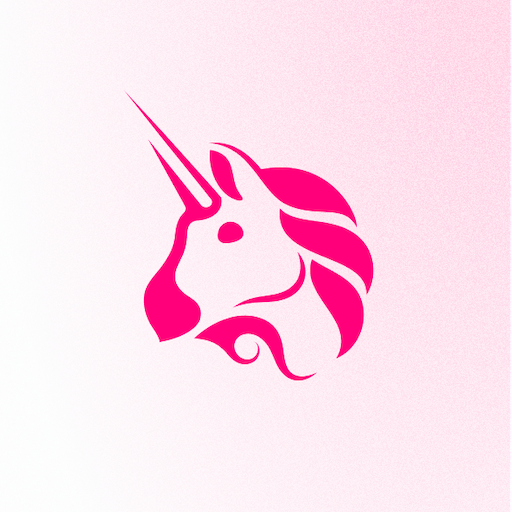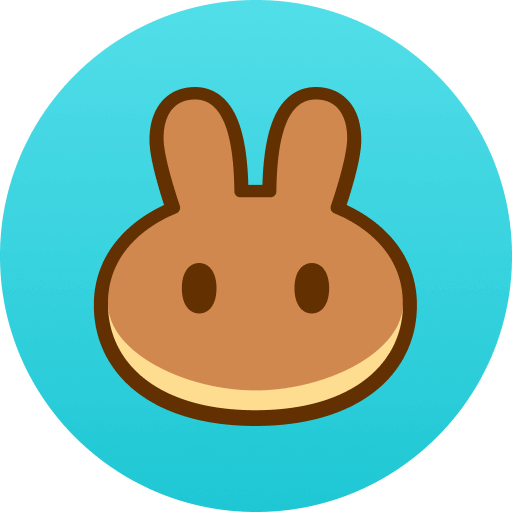$MAXX BSC/ETH Staking and Reward Claim Process
Staking $MAXX BSC/ETH, earning PWRD and bridging for wPWR on MaxxChain
NOTE: The below process is for previous $MAXX token holders on BSC and ETH who still have PWRD rewards that needs to be bridged over to MaxxChain for wPWR.
Users begin by purchasing $MAXX BSC/ETH through PancakeSwap/Uniswap: $MAXX BSC Contract: 0x3e61c7fb137765e7cfcc4399d2d7d5bc1838d6b
$MAXX ETH Contract: 0x966e770030209C95F974f37Edbde65D98e853354
Subsequently, users can stake their $MAXX tokens within the Staking dApp. This action should be carried out within the browser of the user's DeFi wallet.
Once users have staked their $MAXX tokens, PWRD rewards start accumulating based on the staking duration, the Annual Percentage Yield (APY), and the staked token amount.
As PWRD rewards accumulate, users possess the flexibility to claim their rewards at any time. Upon doing so, PWRD tokens will be added to their wallet, depending on the specific chain (BSC/ETH):
PWRD BSC Contract: 0x467833Bad9eB455229E118Af9A12f3C579c7f11C PWRD ETH Contract: 0x0bE5DA34c333804b793a3B3B31C3203B2BdD7e94
To convert PWRD to wPWR, users need to access the MaxxBridge within the browser of their DeFi wallet. A link to the MaxxBridge is also provided within the Staking dApp.
Upon entering the MaxxBridge, users might be prompted to connect their DeFi wallet. If not, users can manually select the appropriate "from" chain from the drop-down menu (BSC or ETH). Once the network is chosen, the wallet will prompt for connection.
To proceed, users must input the quantity of PWRD tokens they wish to bridge. It's important to enter a whole number with up to 2 decimal places. Transactions involving more decimals will not be successful.
Clicking "Process" initiates the transfer, prompting users to approve the transaction.
Once the PWRD tokens are transferred via the MaxxBridge, users will receive wPWR on MaxxChain, in a 1:1 ratio corresponding to their PWRD holdings on BSC/ETH. These wPWR tokens can be used for trading on MaxxChain or converted to PWR using MaxxSwap, facilitating transfer to the listed CEX.
Note 1:
To add the MaxxChain network to your DeFi wallet, use the following mainnet details: - Only one of the multiple RPC/Explorer links needs to be utilized. - Ensure that your DeFi wallet supports custom networks. Note that Trust Wallet on iOS does not support custom networks.
Network Name: MaxxChain
Ticker: PWR
Chain ID: 10201
Explorer1: https://scan.maxxchain.org
Explorer2: https://explorer.maxxchain.org
Note 2:
To view received wPWR tokens, input the token details below while on the MaxxChain network:
wPWR Contract on MaxxChain: 0xA29D0ee618f33d8eFE9A20557fd0EF63dD050859
Symbol: wPWR
Name: wPWR
Decimals: 18
Last updated